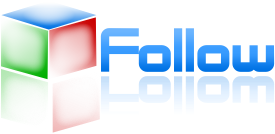Have you ever encountered the frustrating problem of being unable to download an app on your smartphone? Many smartphone users engage in downloading apps as it is one of the most popular activities. However, at times users may come across issues with this process. You may experience slow download speeds, interruptions, failed downloads or not being able to download at all.
In this article, we will explore the reasons for this problem and provide practical solutions to help you overcome the issue. The common reasons for apps not downloading include poor internet connectivity, insufficient storage space, outdated app store version, device compatibility issues, and security settings. Each of these reasons will be discussed in detail, and practical solutions to overcome them will be provided.
Poor Internet connection
One of the most common reasons why apps fail to download is due to poor internet connectivity. Slow download speed can lead to interruptions and failed downloads. To avoid this issue, it is important to ensure that your phone is connected to a reliable and fast internet network before attempting to download anything.
If you are experiencing slow internet speed, try moving closer to your Wi-Fi router or switch to a high-speed mobile data network. Sometimes, restarting your internet connection or using a different network can help improve the download speed.
It is also advisable to avoid downloading apps when you have poor internet connectivity. This can cause errors and interrupted downloads, which can ultimately lead to frustration. Always make sure your internet connection is strong before attempting to download apps.
Insufficient storage space
If you’re having trouble downloading apps, one possible reason might be that your device has insufficient storage space. When your phone runs out of storage, it won’t be able to accommodate any more apps, and you may experience difficulties trying to download new ones. It’s crucial to regularly check the amount of available storage space on your device and delete any unnecessary files or apps that are taking up too much space. Doing so will free up space for new apps and make it easier for you to download them without further issues.
Another helpful strategy is to offload some of your files or apps to cloud storage or an external drive. This can help you conserve storage space on your device while still allowing you to access your files or apps when you need them. By taking proactive steps to manage your device’s storage space, you can ensure that you have enough room to download the apps you want and avoid frustrating download errors and interruptions.
Outdated app store version
If you are having trouble downloading apps, it may be due to an outdated app store version. In such cases, it is important to ensure that you have the latest version of the app store installed on your device. An outdated app store version may not be able to support downloads, leading to unsuccessful attempts.
To check for updates, simply open the app store and select “Updates” to find any available updates for the app store. If updates are available, click the “Update” button to download and install them. Once the app store is up-to-date, attempt to download the app again.
Keeping your app store updated is important as it not only ensures that you can download the latest apps but also helps prevent security risks that were present in previous versions. Additionally, with updated features, the latest app store version may provide a more seamless experience for downloading and using apps.
Device compatibility issues
Device compatibility issues can be a major obstacle in downloading apps on your smartphone. It is important to check if your device is compatible with the app you want to download. When downloading apps, you should check if your device model and operating system meet the app’s requirements. If your device is not compatible with the app, it will not appear in your app store and you will not be able to download it.
To avoid this issue, you should check the app’s compatibility with your device before attempting to download it. This can be done by checking the app’s requirements in the app store or on the developer’s website. If your device is not compatible, you may need to consider upgrading your device or finding an alternative app that is compatible with your device.
In some cases, an app may be compatible with your device, but it may not function properly due to compatibility issues. This can cause the app to crash or perform poorly. In such cases, it is best to contact the app developer for assistance or look for alternative apps that are more compatible with your device.
In conclusion, it is important to ensure that your device is compatible with the app you want to download to avoid any compatibility issues. Checking the app’s requirements and consulting with the developer if necessary can save you time and prevent frustration in the long run.
Security settings
Security settings play an important role in determining whether or not a user can download apps on their device. Some devices are set to restrict downloads from third-party or unverified sources. It is important to ensure that your device’s security settings allow for downloads from the app store. This can be done by going to your device’s settings and checking the security settings. If necessary, adjust the settings to allow for downloads from the app store. This will ensure that you are able to download and use the apps that you need without any issues. It is also important to note that downloading from unverified sources can pose a security risk as these apps may contain malware or viruses that can harm your device.