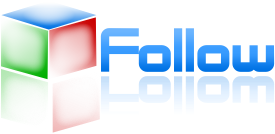If you’re new to Uber, you may find the app slightly intimidating at first. However, once you get used to it, Uber is one of the most convenient ways to travel. To begin, you’ll need to download the app and create an account by entering your personal information. Once you have done that, you’re ready to start booking your ride.
When you open the app, you’ll see a “Where to?” field. This is where you enter your destination. The app will show you the fare estimate for the ride and you can select the type of car you want to take. Once you’ve confirmed your ride, the app will match you with a driver. You can even track your driver’s location in real-time until they arrive to pick you up.
When your driver arrives, make sure you check the license plate and car make and model to ensure that you have the right ride. Once you’ve confirmed that, you can get in and enjoy your ride. Payment is done automatically through the app using the payment method you provided when setting up your account. After your ride is complete, you can rate your driver and provide feedback on your experience.
Overall, using Uber app is straightforward and convenient. By following these simple steps, you’ll be a pro in no time.
Creating an Account
Before you can start using Uber, you need to create an account. This is a quick and easy process that can be done in just a few minutes. To get started, download the Uber app on your smartphone and open it. You will be prompted to sign up by entering your personal details, such as your name, phone number, and payment details. It’s important to note that your payment details are stored securely in the app and only used to pay for your rides.
Once you have entered your details, you will be asked to verify your phone number. You can either receive a verification code via text message or have the app automatically call your phone with the code. Once your phone number is verified, you will be able to access the full range of Uber services, including ride-sharing and food delivery.
After your account is set up, you can choose the payment method that suits you best. Uber allows you to pay with a credit or debit card, PayPal, or other payment methods accepted in your country. Once your payment method is set up, you’re ready to start booking rides and making the most of the Uber app.
Booking a Ride
‘Where to?’ field. From there, you can see the estimated fare for your ride and select the type of car you want. Uber offers a variety of options, such as UberX for an everyday ride or UberPOOL for a shared ride with other passengers heading in the same direction. You can also select your payment method and apply any promo codes you may have before confirming your ride. Once you confirm your ride, you will be matched with a driver who will pick you up at your specified location. The Uber app also allows you to track your driver’s progress in real-time, so you know exactly when they will arrive. With just a few taps on your smartphone, you can book a ride with Uber and be on your way to your destination.
Where to?
To book a ride with Uber, the first step is to enter your destination in the “Where to?” field of the app. The app will prompt you to type in your desired destination, and it will display a list of suggestions as you type. Once you have selected your destination, the app will show you the fare estimate for your ride. You can also select the type of car you want to take, such as a basic ride or a luxury option. After you have confirmed your ride, the app will match you with a driver who will pick you up at your location. Finally, sit back and relax as your Uber driver takes you to your destination safely and conveniently.
field. You will see the fare estimate for the ride and can select the type of car you want to take. After you confirm your ride, you will be matched with a driver.
To book a ride through the Uber app, simply open the app and enter your desired destination in the “Where to?” field. The app will provide you with an estimate of the fare for your ride, and you can select the type of car you want to take. Once you have confirmed your ride, a driver will be matched with you.
It’s important to note that the fare estimate provided by the app gives you an idea of how much your ride will cost, but it may not be exact. Factors such as traffic, the route your driver takes, and surge pricing can all influence the final cost of your ride. Additionally, if you have a promo code, be sure to enter it before confirming your ride to take advantage of any discounts or promotions.
Once your ride is confirmed, you can track your driver’s location in real-time using the app. When your driver arrives, check the license plate and car make and model to make sure you’re getting into the right ride. After that, you’re good to go! Payment for your ride will be automatically processed using the payment method you provided when setting up your Uber account.
Tracking Your Ride
After booking your ride, it’s important to keep track of your driver’s location and estimated time of arrival. Luckily, the Uber app allows you to track your driver in real-time through the “Where’s My Driver?” feature. This feature shows you a map of your driver’s location and their estimated time of arrival. You can also see your driver’s name, car make and model, and license plate number.
If you have any issues or need to communicate with your driver, you can use the app to contact them directly. This feature is especially helpful if you’re in an unfamiliar area or need to communicate any special instructions to your driver.
Overall, tracking your ride with the Uber app is simple and straightforward. Whether you’re commuting to work or exploring a new city, the app makes it easy to keep track of your ride and arrive at your destination safely and on time.
Meeting Your Driver
Meeting your driver is an important step in using the Uber app. When your driver arrives, it’s essential to make sure that you’re getting into the right car. To do this, check the license plate and car make and model in the app against the car that has arrived. Once you’ve confirmed that you have the right ride, you can then get in the car and enjoy your ride.
It’s important to note that safety is a top priority for Uber, and they have numerous safety features in place to ensure a smooth and secure ride. In addition to confirming the driver and car details, you can also share your trip with friends or family, and the app has a 24/7 support team that you can contact if needed.
Payment and Rating Your Driver
Once your ride is completed, you can rate your driver based on the experience you had. You can rate your driver on a scale of 1 to 5 stars and also provide feedback if you want. This feedback is important for Uber because it helps them improve their service. It is also important for future riders who might use the same driver. This feedback system also works the other way around, as drivers are able to rate their passengers as well. It’s important to keep in mind that riders with low ratings might have a harder time getting a ride in the future. Payment for the ride is done automatically through the app using the payment method you provided when setting up your account. You don’t need to worry about carrying cash or trying to figure out how to pay. Additionally, the app will send a receipt to your email once the ride is completed.
Conclusion
Using Uber app has never been easier! With just a few simple steps, you can book a ride and be on your way to your destination. By creating an account and downloading the app, you can easily search for available rides and choose the one that suits your needs the best.
Booking a ride is as simple as entering your destination and selecting the type of car you want to take. Once you confirm your ride, you can track your driver’s location and see an estimated time of arrival. When your driver arrives, make sure you check the license plate and car make and model to ensure you have the right ride.
After your ride, you can rate your driver and make the payment automatically through the app. It’s that simple! Overall, using Uber app is an easy and convenient way to get around, and by following the steps we’ve laid out, you’ll be a pro in no time. So why not give it a try on your next journey?